Control Center Support
Once you have installed the common shortcuts listed in the Siri page. Those common shortcuts (lock, unlock, warm, cool) can be configured as single click icons on the IOS Control Center.
When setup the bottom 4 controls will be available as per the screenshot below:
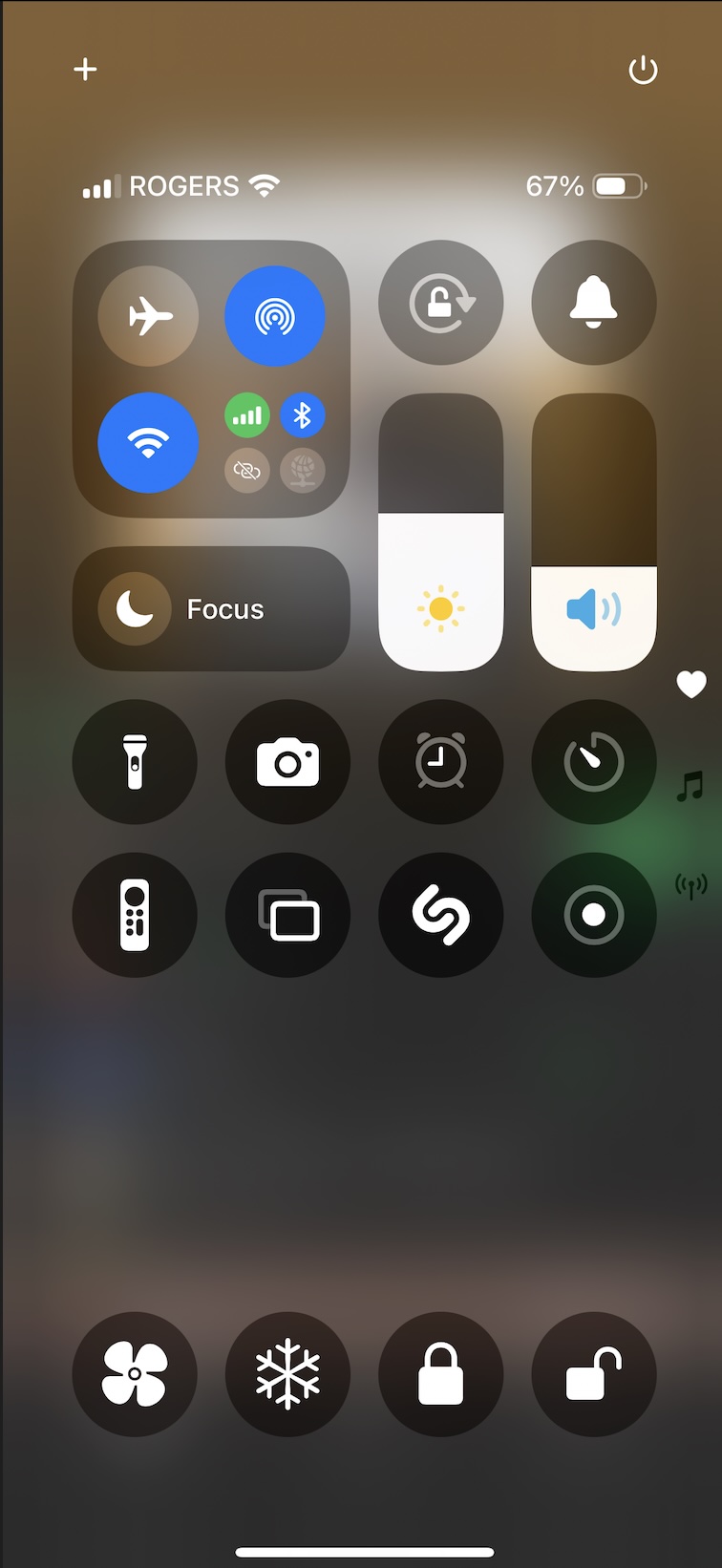
Setup
To setup these contols follow the Apple Instructions “Customize controls” section.
- Choose “Add a Control”
- Search for and choose “Shortcut”
- Choose one of the common shortcuts installed from the Siri page
- Resize the control to a small circle - which will automatically show the correct icon
Repeat the above for all 4 controls.